
The Remote Control unit is used to connect the Fusesaver pole mounted circuit breaker or CMR Compact Modular Recloser into a utility SCADA system. The Remote Control Unit is a pole mounted enclosure containing a microprocessor, a short range (approximately 20 m) radio used to communicate with the switchgear and a long range radio (or modem). The long range radio (or modem) is not supplied or fitted by Siemens unless specifically agreed to in the sale contract.
Successful application and operation of this equipment depends as much upon proper installation and maintenance by the user as it does upon the proper design and fabrication by Siemens.
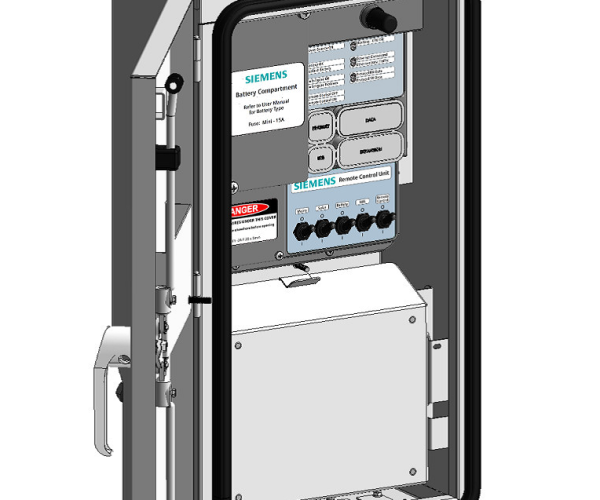
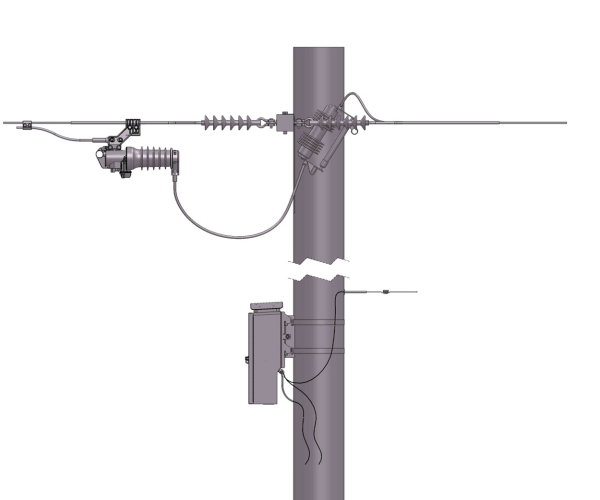


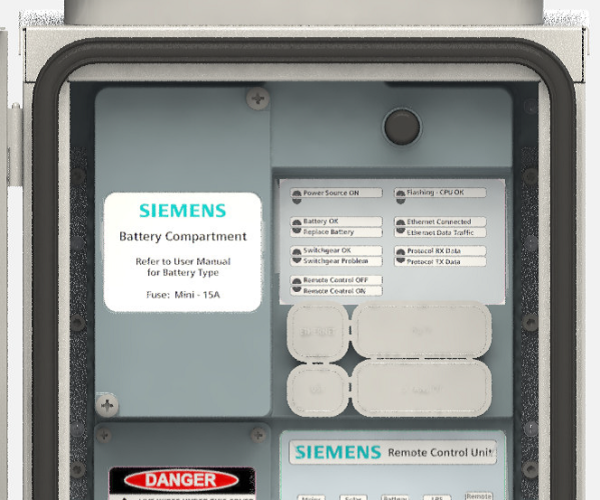
Add the Siemens Remote Control Unit (RCU) and interface Fusesaver with a SCADA system to provide remote access to Fusesavers throughout your rural network. Mounted beneath the Fusesaver, the RCU uses short-range
radio to communicate with Fusesaver, and long-range backhaul radio or modem to remotely monitor and control
Fusesavers via the utility SCADA system to:
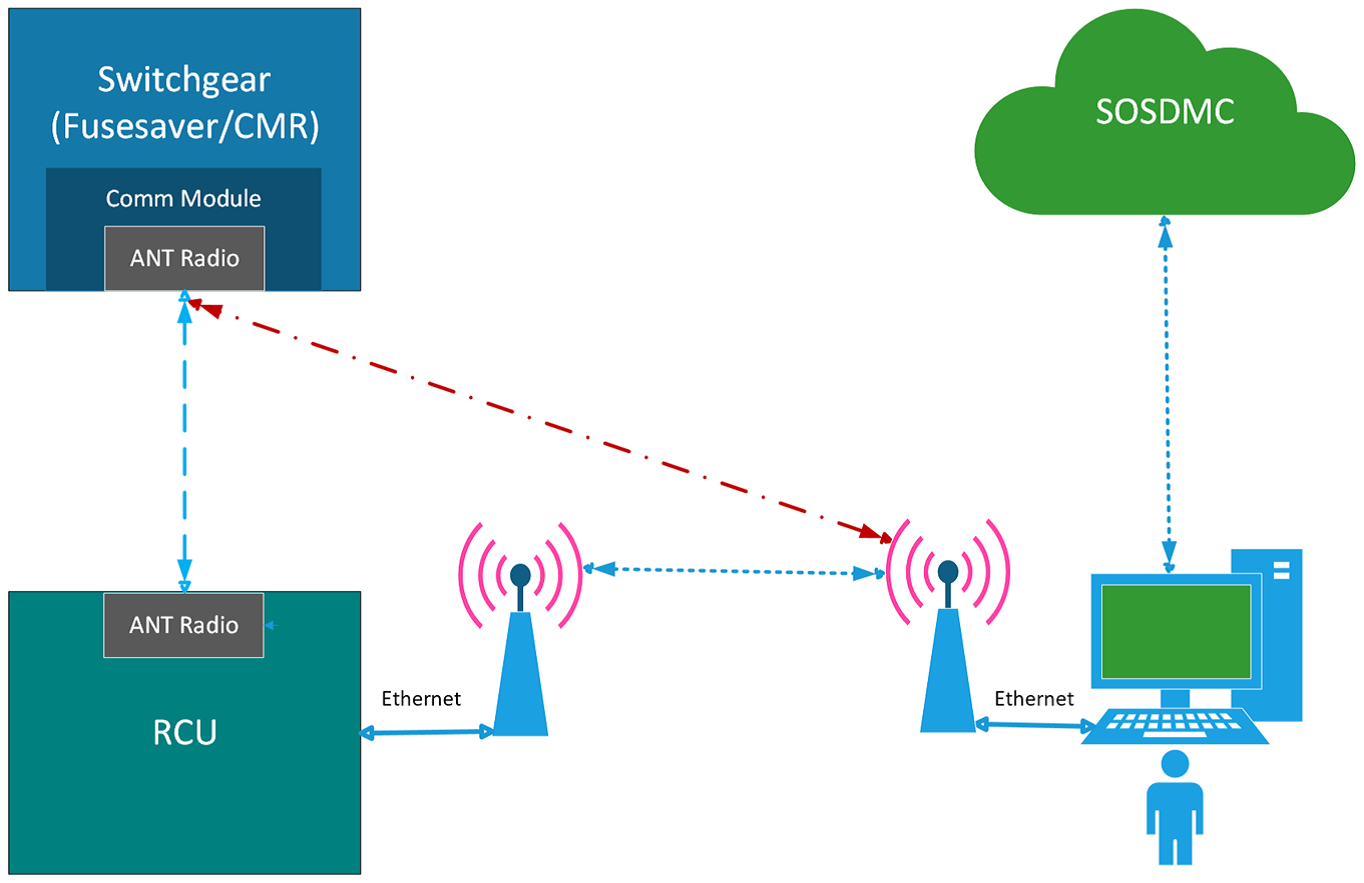
This user guide provides information on how to configure Remote Engineering Access for
use with the Siemens portfolio of Overhead Medium Voltage Systems products, PC Tools
and cloud services including:
Thoroughly read this manual before using Siemens Remote Engineering Access.
The information contained herein is general in nature and not intended for specific
application purposes. It does not relieve the user of responsibility to use sound practices in
application, installation, operation, and maintenance of the equipment, services or tools
purchased.
Qualified person
For the purpose of this user guide, a qualified person is one who is familiar with the
installation, construction or operation of the equipment and the hazards involved. In
addition, this person has the following qualifications:
Maintenance should be performed only by qualified personnel. The use of unauthorized
parts in the repair of the equipment or tampering by unqualified personnel will result in
dangerous conditions which will cause death, severe injury, or equipment damage. Follow
all safety instructions contained herein.
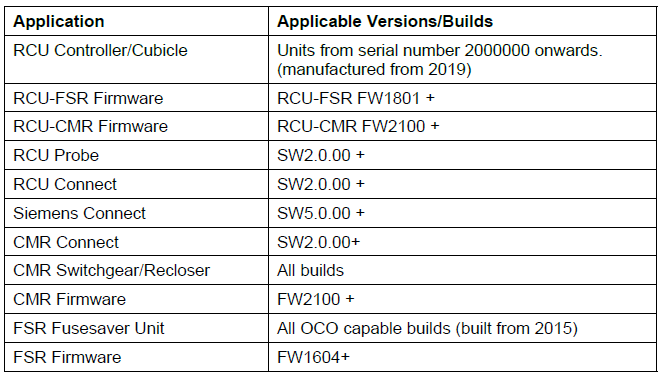
3AD8800-0B Remote Control Unit (Expanded) – B:
RCU_KMS-0021 Remote Control Unit Operating Instructions:
Guide:
Have questions or ready to schedule a service? Don’t hesitate to get in touch with our friendly team.

© 2024 Below 38 KV. All Rights Reserved.
Give Us A Call
Drop Us a Line
Heber Springs, AR
© 2024 Below 38 KV. All Rights Reserved.